Virtual Writing Lesson for an Inclusive Classroom
This case study describes distance learning with an inclusive classroom for writing at the 2nd grade level. The strategies and approach described reflect the Universal Design for Learning approach to inclusive education design and were designed to explicitly build student knowledge, skills and engagement in navigating the new virtual classroom. The use of Book Creator, asynchronous explicit technical support, and google forms for peer-feedback are described.
Learning goals
- Build competence and self-efficacy with publishing and feedback tech tools
- Publish stories
- Provide feedback (peer review) on stories
Resources
About The Author
Aliza has been teaching early elementary grades for 11 years in both inclusion and general education settings. She is passionate about teaching the whole child and supporting students’ academic, social, and emotional growth through engaging, hands on activities. Aliza believes in using technology to augment and enhance curriculum and as a tool for supporting students’ learning needs. Aliza holds a B.S. in Marketing from Yeshiva University’s Sy Syms School of Business and an MS.Ed in General and Special Education from the Bank Street College of Education. She is the 2019 recipient of the Northern New Jersey Grinspoon Award for Excellence in Jewish Education.

Praesent dapibus, neque id cursus faucibus, tortor neque egestas auguae, eu vulputate magna eros eu erat. Aliquam erat volutpat. Nam dui mi, tincidunt quis, accumsan porttitor, facilisis luctus, metus.